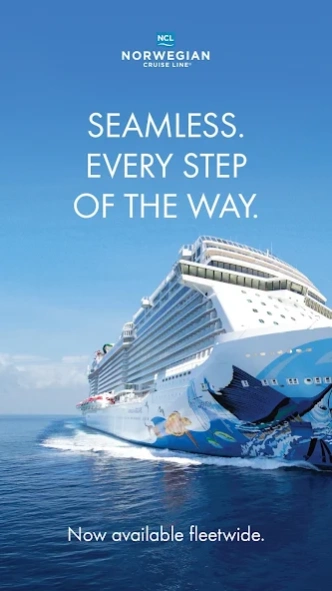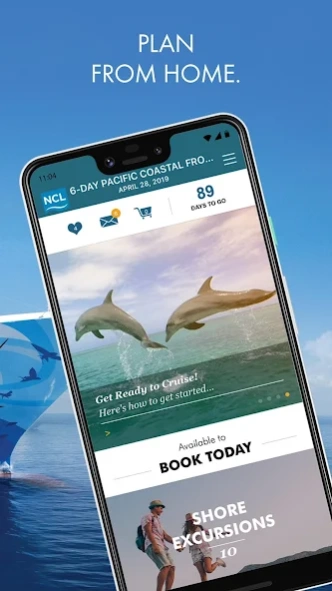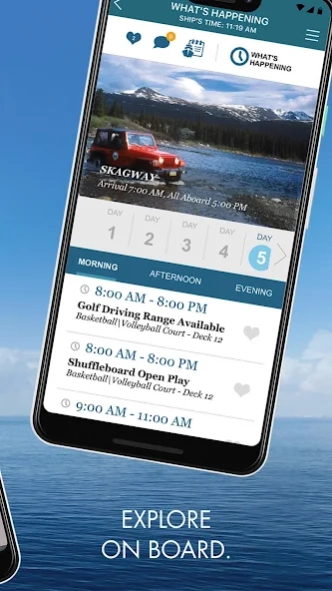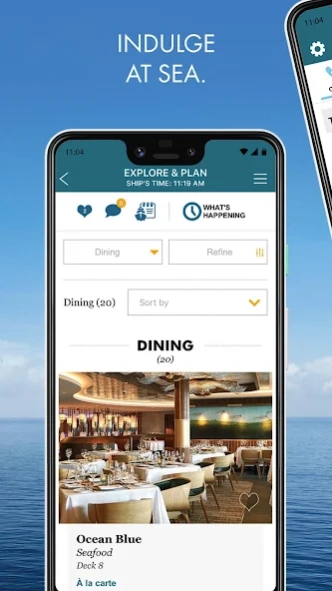Cruise Norwegian – NCL 2.4.8
Free Version
Publisher Description
Cruise Norwegian – NCL - Vacation Planner
Plan for your cruise vacation by booking dining, entertainment, and shore excursions in advance. Once onboard, access your trip schedule and Daily Activities, continue to book packages and utilize the app’s calling and texting feature package to chat with other guests aboard.
The Norwegian Cruise Line app is now available on all ships!
Key Features Include:
Retrieve reservation details, view your E-docs, prepare and save time boarding with mobile check-in, and access directions to the pier.
Organize vacation itineraries by pre-booking activities in advance and while onboard i.e. shore excursions, dining reservations, entertainment, and make purchases including gifts (wine, flowers, and treats).
Call and text guests aboard through the Norwegian Cruise Lines app including Group Chat*.
View ship itineraries, port information, and daily activities.
Review your folio for onboard purchases in the app.
Check Latitude Reward points and learn more about our CruiseNext program.
Review disembarkation information including immigration and easy walk-off details.
*Calling and Texting Package has a nominal one-time fee per person for making unlimited onboard calls and texts during your cruise.
About Cruise Norwegian – NCL
Cruise Norwegian – NCL is a free app for Android published in the Recreation list of apps, part of Home & Hobby.
The company that develops Cruise Norwegian – NCL is Norwegian Cruise Line Holdings LTD. The latest version released by its developer is 2.4.8.
To install Cruise Norwegian – NCL on your Android device, just click the green Continue To App button above to start the installation process. The app is listed on our website since 2024-03-01 and was downloaded 5 times. We have already checked if the download link is safe, however for your own protection we recommend that you scan the downloaded app with your antivirus. Your antivirus may detect the Cruise Norwegian – NCL as malware as malware if the download link to com.ncl.bge is broken.
How to install Cruise Norwegian – NCL on your Android device:
- Click on the Continue To App button on our website. This will redirect you to Google Play.
- Once the Cruise Norwegian – NCL is shown in the Google Play listing of your Android device, you can start its download and installation. Tap on the Install button located below the search bar and to the right of the app icon.
- A pop-up window with the permissions required by Cruise Norwegian – NCL will be shown. Click on Accept to continue the process.
- Cruise Norwegian – NCL will be downloaded onto your device, displaying a progress. Once the download completes, the installation will start and you'll get a notification after the installation is finished.